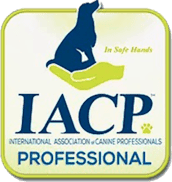Updated Vaccinations
Updated Vaccinations
You will considerably speed up the check-in process for your pet’s stay at our resort by uploading your pet’s proof of vaccination paperwork into their Customer Portal ahead of time!
Please be sure that all your pet’s information is clearly listed, including: Vet Name, Pet Name, Vaccine Date Given (or expiration date).
Please help us update your pet’s file by doing one of the following:
- Upload a copy of your updated vaccination records to your pet’s Customer Portal. (*See upload steps below).
- Bring in a hard copy of your updated vaccination records with your pet upon their next visit to Bark-A-Bout.
- Email us a copy of your updated vaccination records to info@barkabout.net. Be sure to include your pet’s full name and your contact information.
Proof of Updated Vaccinations paperwork can be uploaded to your Customer Portal by choosing a method below:
USE THE APP (Preferred)
Upload Vaccination Paperwork by using the Gingr For Pet Parents App on your cell phone:
Step 1: Follow these directions to download the Gingr For Pet Parents App using your cell phone..
Step 2: Login. Click on the Account button along the bottom toolbar.
Step 3: Click Upload Records.
Step 4: Click Drop your files here.
Step 5: Pick a media type. Once selected, your upload will instantly complete, and a green “Success” confirmation popup will appear along the bottom.
Step 6: Success! Thank you for uploading your pet’s updated vaccination records! Your files are now available for viewing and downloading. Bark-A-Bout’s Vet Tech will review and approve your uploaded documents. If you should have any questions or need assistance uploading your pet’s vaccination records, our fur’endly receptionists will be happy to help! Feel free to email us at info@barkabout.net or call us anytime at (586)566-8900 for assistance.
Thank you!
USE THE INTERNET
Visit your pet’s online Customer Portal by clicking here:
Step 1: Click here to create a Customer Portal online or to login to your existing online Customer Portal.
Step 2: Under “Owner” file, click the UPLOAD icon along the top right toolbar.
Step 3: Select your file format: Word document format (.doc), PDF format (.pdf), or a photo .jpeg format.
Step 4: Once your file is selected, the green bar will extend to the right. ~Note: There will be a green confirmation pop-up box in the lower left of your screen that confirms your upload is complete. However, the “Select a File” upload box will remain on your screen until you refresh your screen.
Step 5: Click “Refresh” to refresh your page. Once the page refreshes, scroll down to the bottom right of the screen. Under the “Files” box, your file should show as uploaded.
IMPORTANT NOTE: If you have more than one document to upload, you must Refresh your screen after selecting each document, (meaning, repeat steps 2 through 5).
Step 6: Success! Thank you for uploading your pet’s updated vaccination records! Bark-A-Bout’s Vet Tech will review and approve your uploaded documents. If you should have any questions or need assistance uploading your pet’s vaccination records, our fur’endly receptionists will be happy to help! Feel free to email us at info@barkabout.net or call us anytime at (586)566-8900 for assistance.
Thank you!